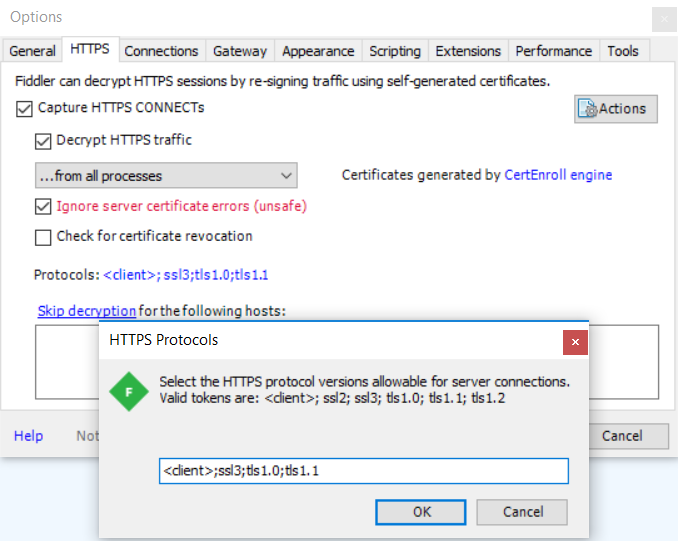WHen working with Fiddler Web-Debugger, you migh expirience TLS issues after June 30th 2018. From that date all .NET application, which host SSL listeners (TLS), will automatically upgrade to system default.
If client and server (i.e.: your WebApi) are not compatible in TLS, you will see this error:
[Fiddler] The connection to 'localhost' failed. <br />System.Security.SecurityException Failed to negotiate HTTPS connection with server.fiddler.network.https> HTTPS handshake to localhost (for #129) failed. System.IO.IOException Authentication failed because the remote party has closed the transport stream.
To fix it, note which version of TLS is your WebApi using.
Following statement sets the TLS:
System.Net.ServicePointManager.SecurityProtocol = SecurityProtocolType.Tls12;
If you don't have it in a code (usually, youd don't) it is systme default used.
In fiddler you can set it under options->HTTP/S.