Windows 11 private store missing (business/company)
After my upgrade to Windows 11 Enterprise (from Windows 10 Enterprise) I couldn't login with my business account in the Windows 11 store to access the private store from my company (Microsoft Store for Business and Microsoft Store for Education).
To fix this, navigate to your business store and select an app there.
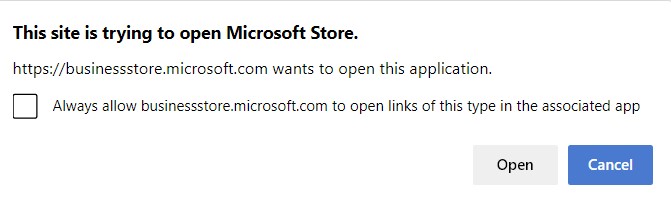
Then try to install it, Edge browser will then open your Windows 11 Store and will ask you for your business credentials.
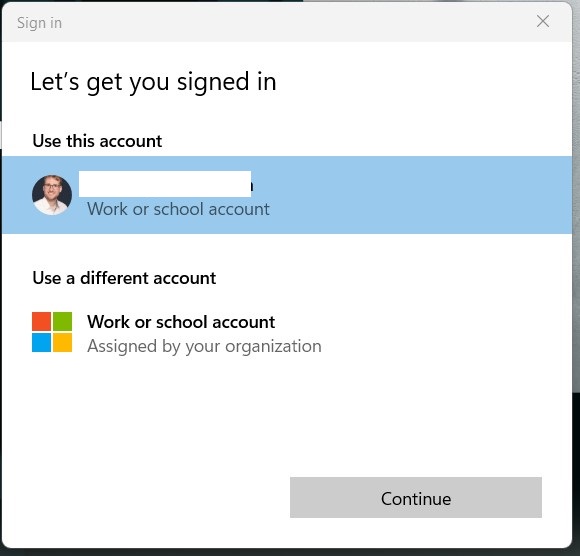
After you did this, your private store is available again.
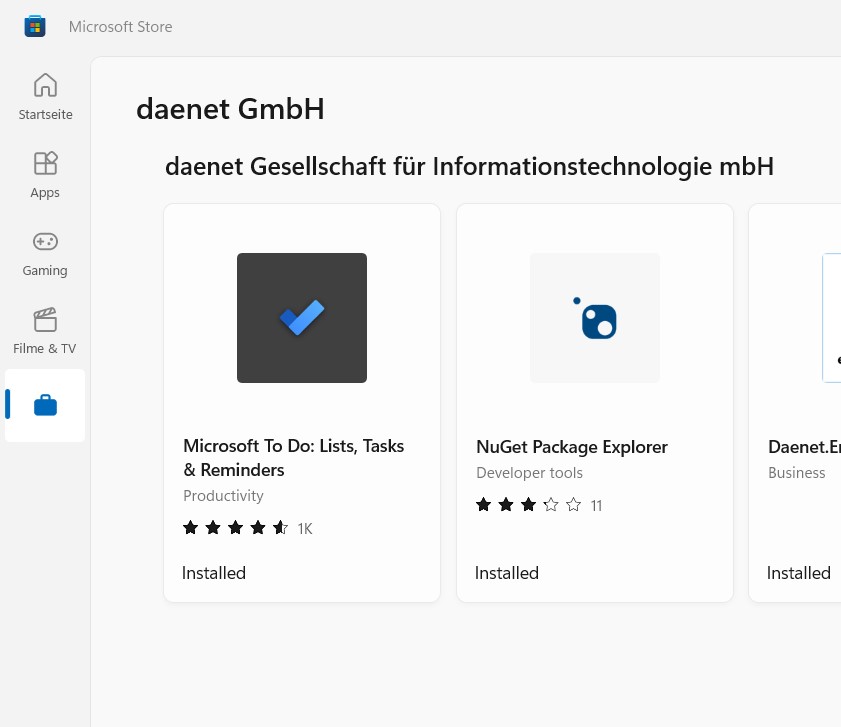
Attention: When closing the app, the private store is gone again :(
Please read this article about the future of the private stores: https://techcommunity.microsoft.com/t5/windows-it-pro-blog/evolving-the-microsoft-store-for-business-and-education/ba-p/2569423