I spend almost one day for ClickOnce in GitHub, I googled but I did not get any clear solution for this, I am really happy at last I have successfully done it. I am going to share how to push ClickOne in GitHub step by step -
Step-1 Properties
Right-Click on Project -> Properties
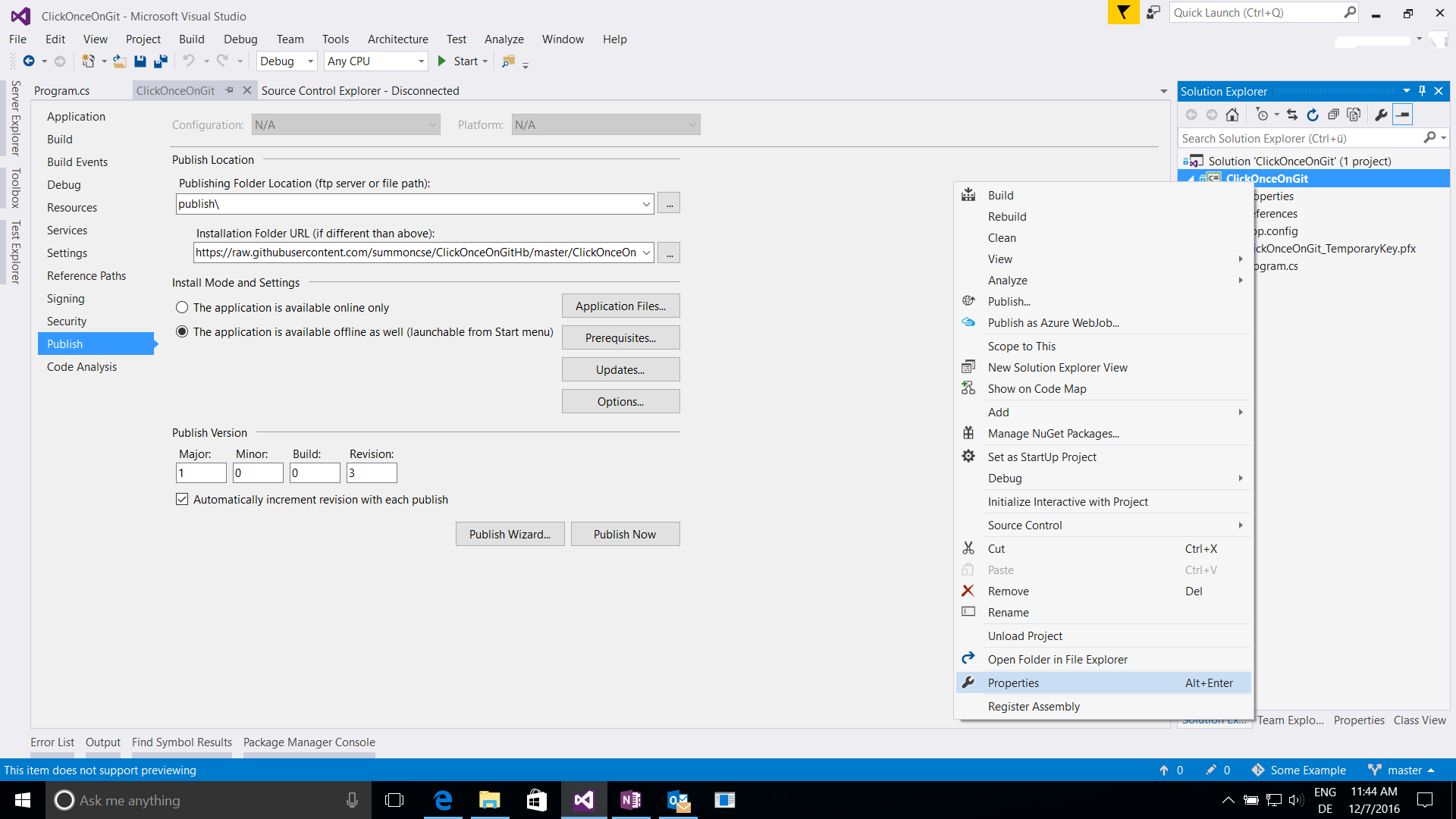
Step-2 Installation URL
Select Publish tab from project property and give Installation Folder URL and Update location
https://raw.githubusercontent.com/[account_name]/[repo_name]/[branch]/[solution_name]/[project_name]/publish/
For example -
https://raw.githubusercontent.com/summoncse/ClickOnceOnGitHb/master/ClickOnceOnGit/ClickOnceOnGit/publish/
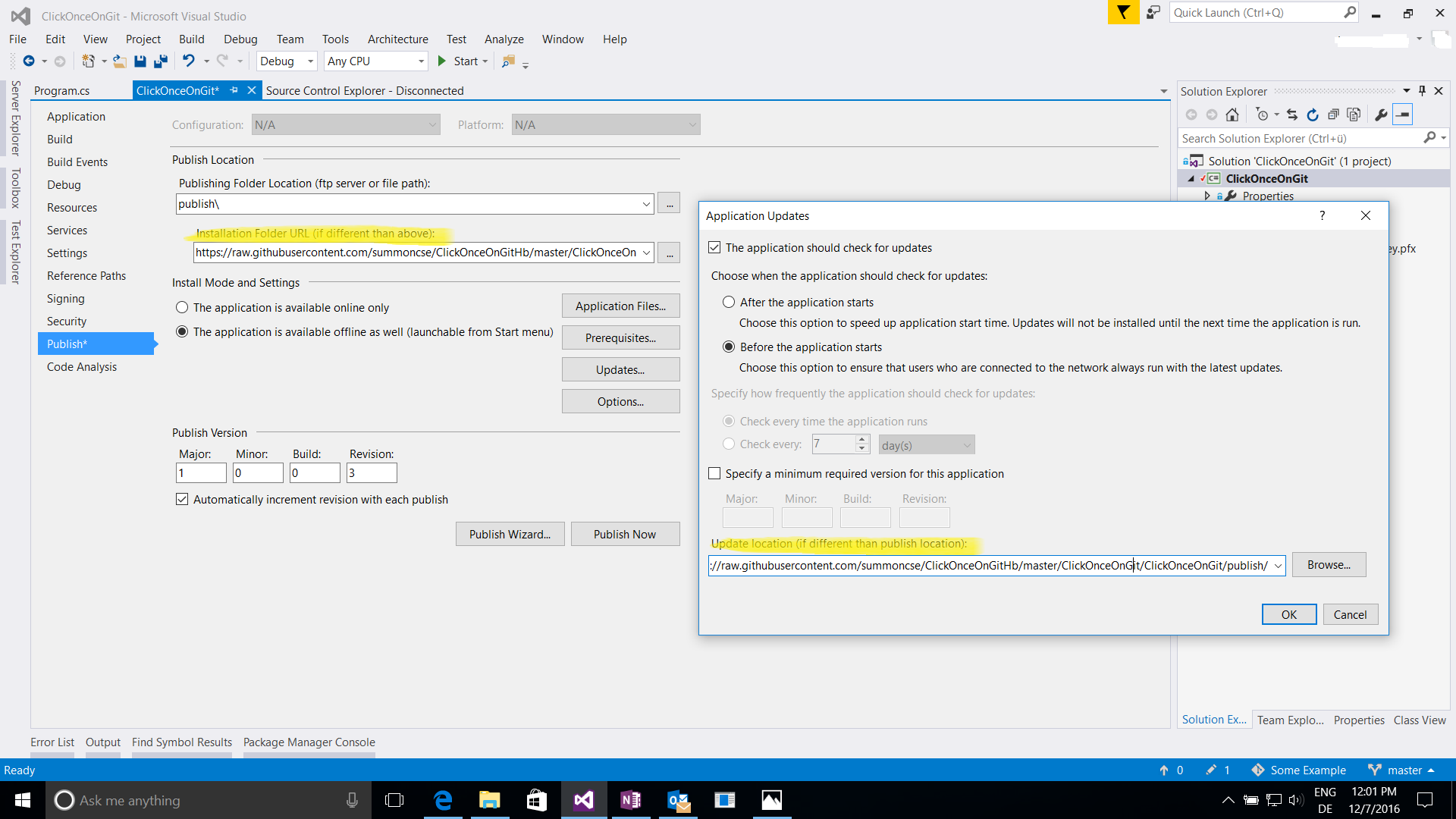
Step-3 Certificate
From project property click Signing tab and select “Sign the ClickOnce manifests”
Before pushing you have to complete Step-4 and Step-5
Step-4 Edit .gitignore
You have to include publish directory with your Git repository, it means simply delete “publish/” from the Git ignore file or explicitly allow the publish directory for Git repository by adding !publish/ to Git ignore file
Step-5 Edit .gitattributes
In .gitattributes allow Git with all line endings of the ClickOnce deployment files.
*.manifest binary
*.application binary
*.deploy binary
More details about Dealing with line endings.
Step-6 Publish
Click “Publish Wizard” from project property for publishing if you have new version just click “Publish Now”