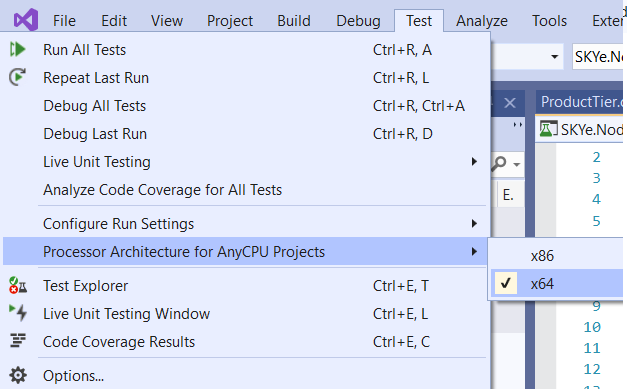To analyze the code coverage of unit tests in Visual Studio you will typically select a set of tests and execute Analyse Code Coverage.
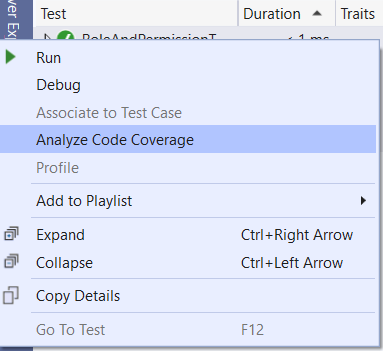
Unfortunately, you might get sometimes following error:
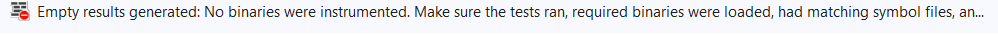
Empty results generated: No binaries were instrumented. Make sure the tests ran, required binaries were loaded, had matching symbol files, and were not excluded through custom settings. For more information see https://go.microsoft.com/fwlink/?LinkID=253731
To fix this you must change the processor architecture of test execution engine to x64.