I used to get this Error Message in Visual Studio 2012 when I was about the start debugging my MVC or any other art of Web Application under Internet Explorer as soon as I installed the first RTM version of Visual Studio 2012 and Windows 8, but I fixed it fast and I thought it is not that big deal to Blog about.
Lately I saw very much Posts asking about the same problem so I was thinking that I should actually blog about it shortly an so try to save someone's time and nerves. :)
So the Problem is following:
- If you are using Windows 8 and Visual Studio 2012
- You want to debug any Web Application using Internet Explorer
- If you use Domain Account and have in you Active Directory a Home Folder configured for you account
Then you should probably get following Error Message upon starting you Internet Explorer attached to Debugger in Visual Studio:
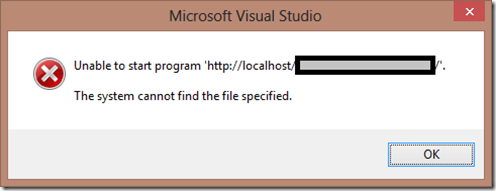
The easiest way (maybe not the only) is to do following:
- Log in to your Domain Controller and Open “Active Directory Users and Computers”, and under your Account, delete the Home Folder Setting (local path) under Profile Tab.
(If you don’t have permissions to do this, contact your administrator and ask him to do this) - Log out from you Workstation, and log in again.
Your debugger should be working now!
Posted
Jan 16 2013, 02:35 PM
by
Armin Kalajdzija