When you try to create DB Diagram you may get following error:
Database diagram support objects cannot be installed because this database does not have a valid owner. To continue, first use the Files page of the Database Properties dialog box or the ALTER AUTHORIZATION statement to set the database owner to a valid login, then add the database diagram support objects.
To solve the problem do following:
1. Select properties of the database
2. Select page "Options" and in "Compatibility Level" select anything than change to "SQL Server 2005(90)"
3. Select page "Files" and enter "sa" as owner
See pictures below:
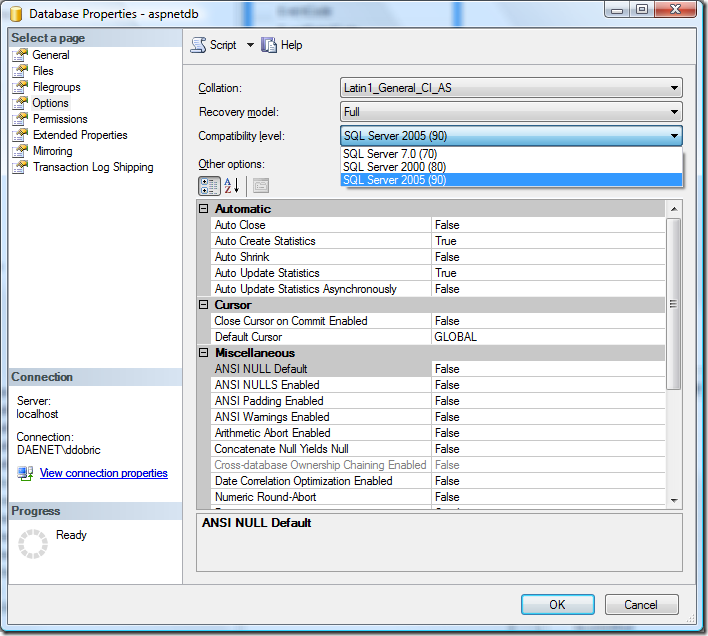
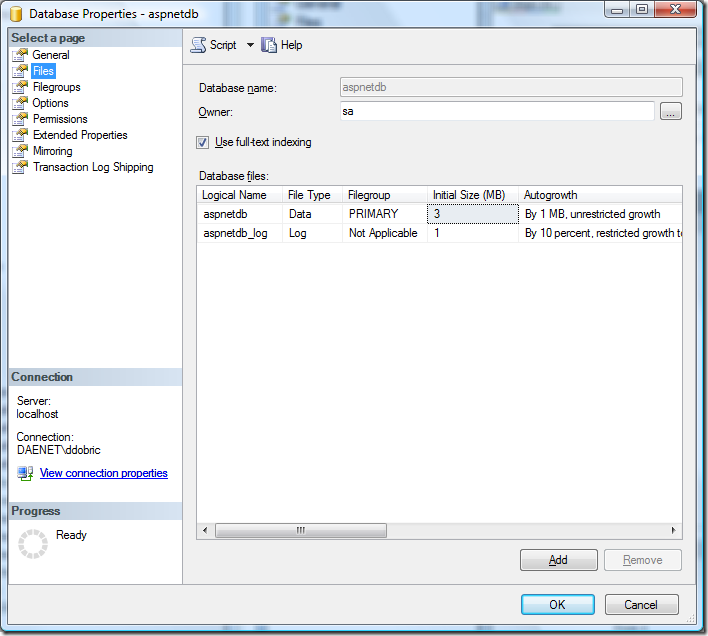
Posted
Jan 20 2008, 11:03 PM
by
Damir Dobric