Bts.Rfid currently still does provide VS2008 project template for custom event handler. Because of this few moths ago I published one version here. However in most projects there is a requirement to build more than one event handler. For this reason I build the EventHandler Item Tenplate for VS2008 which can be downloaded here.
To install the item, just copy downloaded ZIP file to following folder: %userprofile%\Documents\Visual Studio 2008\Templates\ItemTemplates
Following picture shows how to pick the EventHandler item:
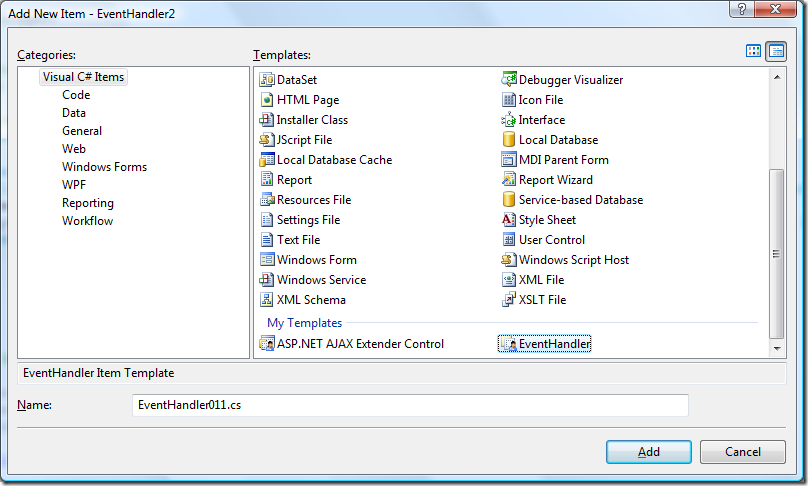
The picture below shows a number of custom event handlers created by using of the template. The myeventhandler has been created by using of the project EventHandler template, and handlers EventHandler012 and EventHandler013 have been created by using of the item template.
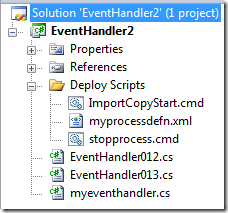
By creating of the project by using of EventHandler project template three scripts, which are responsable to create the dummyprocess and dummydevice on th elocally hosted Bts.Rfid instance. By creating of new event handlers it is not necessary to create additional scripts, which deploy new handlers.
All it has to be done is just to edit process binding and all new handlers will appear in the list of registered handlers.
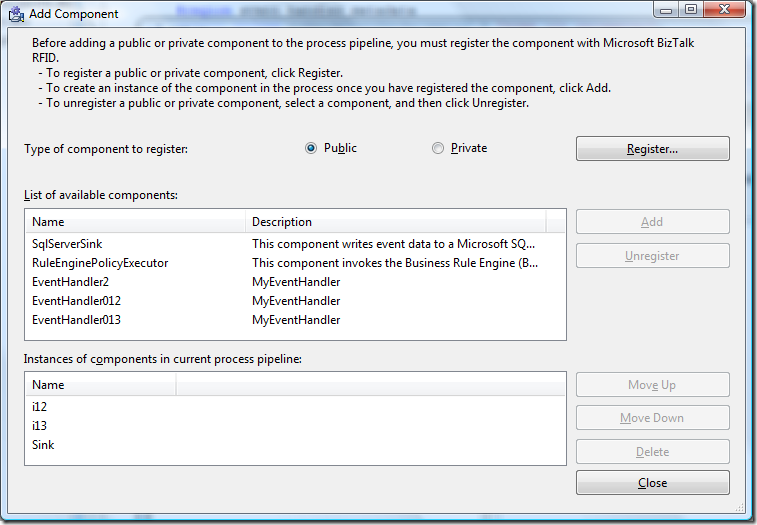
Posted
Feb 27 2008, 11:49 AM
by
Damir Dobric