When one device has been fully configured, all properties (configuration settings) can be exported if the device is enabled (it does not have to be started). This can be done by selecting device|export node in the RFID manager console. After this following dialog appears:
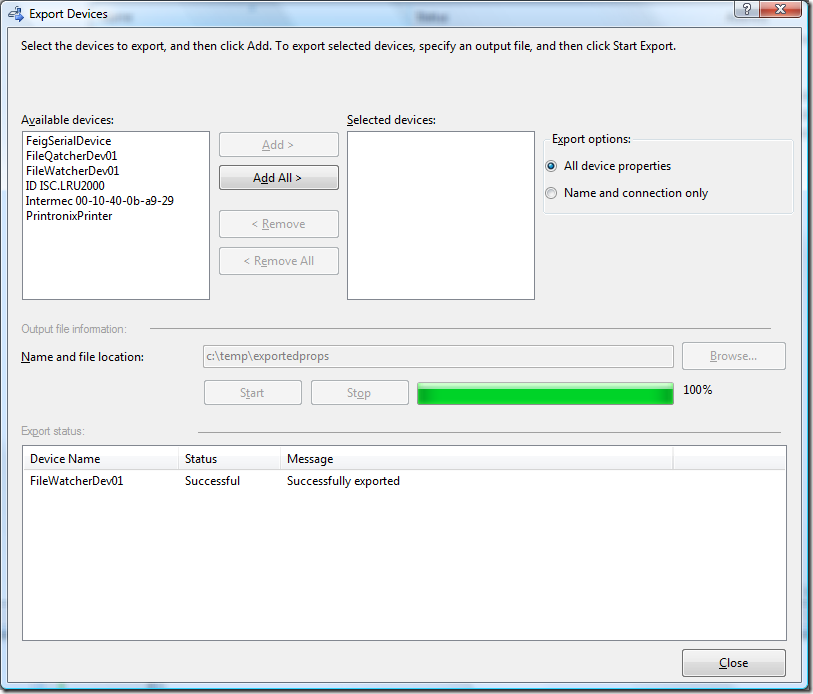
This is the place where multiple devices can be selected and their properties can be exported. At this point it is important to note that exported data will contain properties for multiple devices in one XML file. The class which is serialized when the "Start" button is pressed is called DeviceComplete.
Here is a snapshot of one fully exported example:
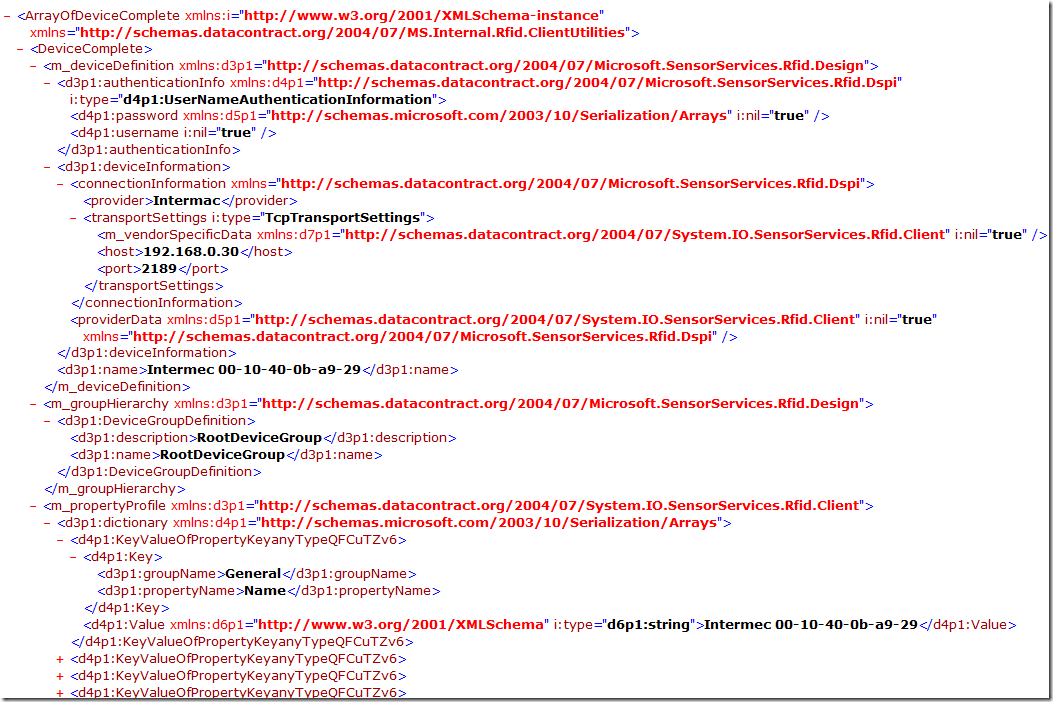
Note that serialized file is an array of DeviceComplete objects, which are serialized by using of DataContract-Serializer. For any serialization task I would recommend using of RfidCommon, which is a useful helper containing a number of serialization functions. Following example shows how to deserialize the data contained in the file above.
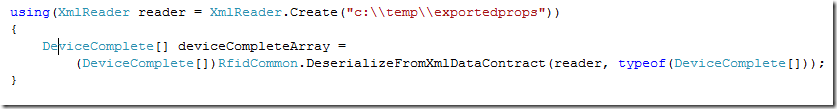
After the data has been deserialized, you can dive in the object and use what ever you need from the set of all configuration properties:
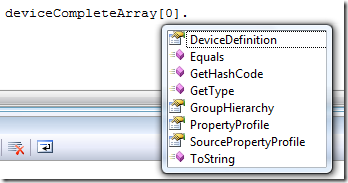
Posted
Mar 11 2008, 06:50 PM
by
Damir Dobric