The Windows Mobile 6 SDK ships with a utility called FakeGPS that uses text files containing GPS to simulate the functionality of a GPS receiver. However if you try to install the FakeGps on the none-English system you will encounter following error:
"No NMEA files, bla, bla".
The problem is that installation program (CAB) installs the tool on path %CE1% which is for example on German system "\Programme". Unfortinatelly the FakeGps program itself read raw data files (dixies.txt - and fakegpsdata.txt) from hard coded location \Program Files.
To solve the problem make a folder \Program Files\FakeGPS\GPSFiles and copy all content of \Programe\FakeGPS\GPSFiles to that folder. Note that depending on your language word programe will be different.
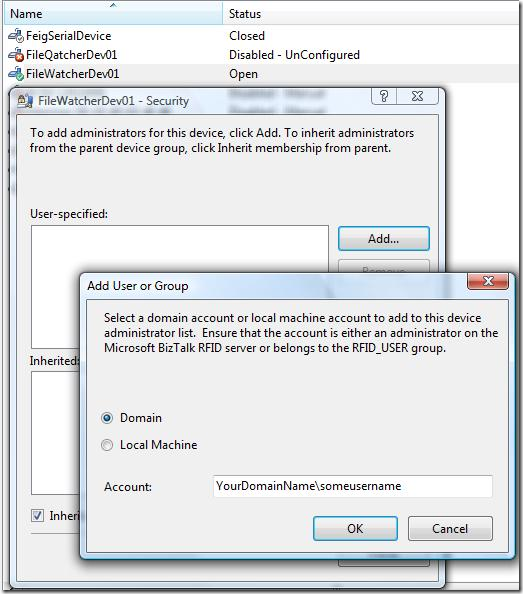
Posted
Aug 06 2008, 11:35 PM
by
Damir Dobric