Few month ago I described briefly in this post how happy I was after successful installation of my UMTS card. Usually, everything was working fine two or three hours per day. After that I always had to restart machine, because huawei driver has been hanging. This cause all networking applications like browser etc. to hang too. After this happens, there is no possibility to use such applications until the machine is restarted. :( :(
Imagine now, you are developer working with 10 instances of Visual Studio connected (via network) to Team Foundation Server.
Sometimes I cannot believe that this still happen in year 2009.
Now as part two, I installed Windows 7 BETA. I didn’t want, but I had to install some service pack for Vista. So I install Win7. Imagine now, you have to install the story from this post on Windows 7 BETA version. Everybody will tall you that you are crazy. But probably not because of Windows 7.
Here is how to do it:
1. Insert the card. (First start the machine)
2. Wait on USB driver to be installed. After that new usb drive will be discovered.
3. Choose automatic installation.
4. After a while you will get some error message. You will not be able to understand it totally. it is some kind of strange technical English. Don’t wary just press “Next” and try to forget that something goes wrong. The message means that the software cannot be installed on this unknown version of operative system.
5. After installation you will be notified that everything is installed correctly. This is not true. It is just some transaction problem of installer. I assume that 50% of package was not installed. The good thing is that UMTS and GPRS modems have been installed.
6. Forget what happened now and restart machine.
7. Open network sharing center and perform configuration as shown at the picture below.
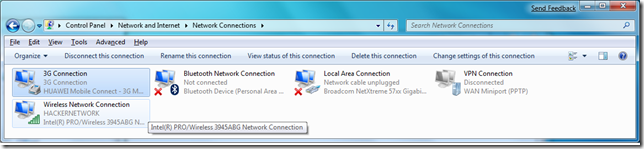

That’s all.
PS. Hi T-Mobile and Huawei guys. Could you please, please try to document all these issues on some page which has good search ranking. I have a feeling that I can find everything in internet, but nothing about your drivers.
Here is a pretty simple deal.
Open google and look for “download driver {cordnuameandnumber}”
If you find something at the first page community will give you score of 100.
Posted
Mar 27 2009, 09:55 PM
by
Damir Dobric