When developing mobile applications for Windows 7, you may get following error, when trying to enable networking for device emulator:
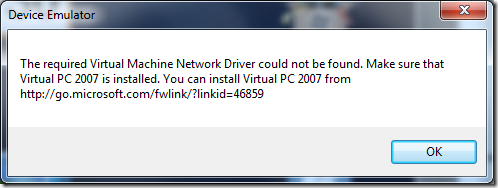
The required Virtual Machine Network Driver could not be found. Make sure that Virtual PC 2007 is installed. You can install Virtual PC 2007 from http://go.microsoft.com/fwlink/?linkid=46859
This might be frustrating, because you remember that just few days ago all was working fine. The problem is missing networking driver for device emulator called VMNet. This driver is consisted a part of Virtual PC since 2007. Now you can install Virtual PC and all will work fine.
But, hold a moment!? Remember you are running Windows 7 and why you should install Virtual PC 2007 which will not work? This is true. Networking driver will work, but VPC not. Moreover if you have installed Virtual PC for Windows 7 this one will no more work after installing of VP 2007. So, there is no way to make all working, you might think now. The good thing i that there is a way.
Notice that networking driver for emulator is located in VMNetSrv folder of VPC 2007. Make a copy of this folder for the case that installation has to be done manually.
Now, uninstall Virtual PC (if you have install it) reboot the machine (this is important, because driver will continue working even after uninstalling of VPC 2007).
After system restart open networking properties of any adapter, click “install” button, select “services” and then “Virtual Machine Network Services” (see picture below).
If for any reason “Virtual Machine Network Services” does not appear for selection use “browse” button and navigate to VMNetSrv folder which you have previously copied from VPC2007 installation path.
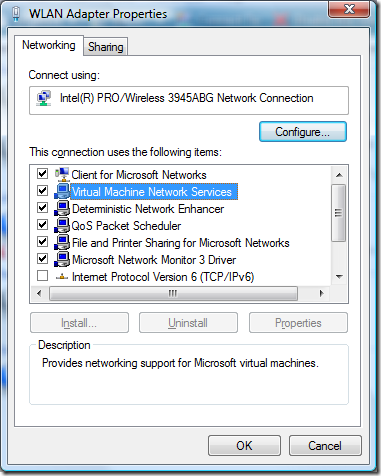
This is where to download VPC 2007: http://go.microsoft.com/fwlink/?linkid=46859
Virtual Machine Network Services (behind VMNet driver) I have been installed was v 26.553.0.
Hope this helps you.
Damir
Posted
Aug 02 2009, 07:23 PM
by
Damir Dobric