When working with Silverlight you might notice sometimes performance degradation which you cannot explain. To ilustrate this take a look on following XAML example.
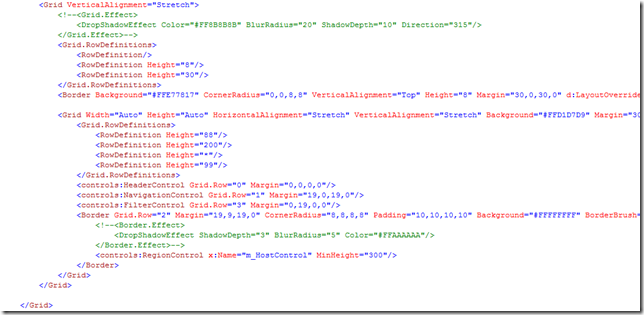
The picture above shows one page in XAML which contains two commented blocks. When these blocks are included in rendering process you will notice
very bad rendering performance. When these to effects are excluded from code you will reach much higher rendering performance.
Silverlight shader effects in general are rendered in software mode. Any object that applies an effect will also be rendered in software mode. Performance is degraded the most when using effects on large visuals or animating properties of an effect. This is not to say that you should not use shader effects in this way at all, but you should use caution and test thoroughly to ensure that your users are getting the experience you expect.
When you work with designers please be sure that people are aware of this.
Posted
Aug 07 2009, 01:50 PM
by
Damir Dobric