In this post I have collected most important information which Microsoft partners can use to achieve the Microsoft cloud offerings.
The Next Generation of Business Computing
Cloud computing empowers businesses with more choice in regard to how they consume software. Using software hosted in the cloud rather than on-premises can deliver significant business advantages.
Cloud computing provides business value through:
|  Lower initial capital costs and predictable recurring expenses. Read more... Lower initial capital costs and predictable recurring expenses. Read more...
| Cloud services virtually eliminate the need for large infrastructure investments, allowing customers to obtain IT services without major capital expenditures. Cloud services are typically subscription-based. In businesses where cash flow is a top concern, prepackaged cloud solutions offered at predictable monthly subscriptions rates may be ideal. Larger organizations often appreciate the shift to operating costs rather than initial capital expenditures, which can result in a healthier balance sheet. | ![clip_image001[1] clip_image001[1]](http://developers.de/cfs-file.ashx/__key/CommunityServer.Blogs.Components.WeblogFiles/damir_5F00_dobric/clip_5F00_image0011_5F00_thumb_5F00_0AC739B2.gif) Greater agility and scalability. Read more... Greater agility and scalability. Read more...
| The cloud provides greater agility and scalability to adapt to changing workloads and needs with high availability and quicker deployment. Cloud services allow businesses to easily adjust as their business needs evolve. Customers can scale up or down more quickly without significant resource investment. In addition, deployments are much faster, reducing the expense and disruption of lengthy on-site projects. | ![clip_image001[2] clip_image001[2]](http://developers.de/cfs-file.ashx/__key/CommunityServer.Blogs.Components.WeblogFiles/damir_5F00_dobric/clip_5F00_image0012_5F00_thumb_5F00_7C88C0C1.gif) Enhanced ability to focus on strategic initiatives. Read more... Enhanced ability to focus on strategic initiatives. Read more...
| Because cloud services generally result in lower IT expenses and greater capabilities, they allow businesses to place more focus on strategic initiatives. Cloud services simplify deployment and management processes for basic IT services, reducing management time and enabling IT resources to be aligned to efforts that provide greater added value. | ![clip_image001[3] clip_image001[3]](http://developers.de/cfs-file.ashx/__key/CommunityServer.Blogs.Components.WeblogFiles/damir_5F00_dobric/clip_5F00_image0013_5F00_thumb_5F00_31291CFD.gif) Access to more advanced software and capabilities. Read more... Access to more advanced software and capabilities. Read more...
|
- Small businesses, defined as having 1-200 employees and typically using partner-serviced IT (no internal IT staff), are increasingly shifting parts or all of their IT to the cloud. By mid-2011, up to two-thirds of small businesses are expected to use some form of cloud service.*
* IPED, Cloud Adoption Study, March 2010
- Midsize businesses are expected to drive the greatest cloud services sales growth for solution providers through 2012.* Midsize businesses typically have a small internal IT staff, outsource some IT delivery for their approximately 200-2,000 employees. They require enterprise-class capabilities and have some of the same core infrastructure needs as enterprise customers, such as central PC management and identity and security management, but with a different level of purchasing power due to their smaller size.
- Enterprise customers (more than 2,000 employees) are focused on maximizing scalability and flexibility of their IT infrastructure to support complex business processes and efficiently deliver IT services to large numbers of users. In the next few years, demand among enterprise customers for cloud services is projected to grow rapidly. For example, in the aggregate enterprise application markets, software as a service is forecast to have a 17.7% compound annual growth rate through 2013. That is nearly five times the 3.6% rate forecast for the total application market.*
· Microsoft Online Services
Microsoft Business Cloud Services

· Microsoft offers a comprehensive set of cloud-based business solutions that complement the portfolio of enterprise-class on-premises solutions customers already know and trust. With Microsoft Online Services, you can help customers leverage the benefits of the cloud without compromise on capabilities.
· With the Microsoft platform, you and your customers can choose when to run solutions in the cloud (public or private), on-premises, or a hybrid model. You can change the mix as business needs evolve.
· Microsoft Online Services (MOS) are enterprise-class solutions that provide the reliability, security, and global reach your customers demand. Hosted by Microsoft in our world-class datacenters, MOS are delivered to customers as subscription-based services, reliably deliver 99.9% scheduled uptime, and carry a financially backed service level agreement.
MOS Licensing Model
Microsoft Online Services are licensed on a per user or per device basis with a subscription license that provides the right to use the service until the end of the license agreement term.
There are two customer purchase scenarios for these licenses. Click each for more information.
With EA - Current Microsoft volume licensing customers who have an Enterprise Agreement (EA/EAS or Gov EA) or a Campus Agreement/School Agreement (CASA) for their on-premises solutions, may purchase Microsoft Online Services subscription licenses through their existing agreement to optimize price advantages for volume purchases.
- To ease the transition from on-premises to online solutions, customers can pay only a “Step-Up” fee to add online services to existing licenses covered by Software Assurance.
Without EA - For organizations without an Enterprise Agreement or Campus/School Agreement, Microsoft offers the Microsoft Online Subscription Program (MOSP), which is a subscription-based, volume licensing program with low or no minimum purchase requirements and a tiered discount schedule.
- These customers use the Microsoft Online Services Customer Portal (MOCP) to “sign” a Microsoft Online Subscription Agreement and purchase, activate, and manage their subscription licenses.
| | |
More licensing information is provided in the modules on the specific Microsoft Online Services. In this course, we will focus on the licensing process for non-EA/CASA customers. For information about purchasing Online Services subscriptions through an EA or CASA, refer to documents available on the Microsoft Partner Network portal.
Partner of Record Fees
Enroll to Become Eligible for Fees
When you sell and support the MOSPA services, you are eligible to earn fees based on your customers’ transactions on the Microsoft Online Services Customer Portal (MOCP). Enrollment to earn fees is easy:
- Maintain an active Microsoft Partner Network (MPN) membership.
For information about maintaining your membership, visit the MPN portal at https://partner.microsoft.com. - Accept the Microsoft Online Services Partner Agreement (MOSPA) contract.
The MOSPA is an online, click-to-accept agreement on the MPN portal. Once you accept the MOSPA contract, you are eligible to earn fees. Your organization will be listed in the partner directory on the MOCP, and your customer can select you as the Partner of Record (POR) for a particular services transaction. - Complete an online assessment and receive a passing score.
To receive fees, you must take and pass an online assessment also available through the MPN portal. This course prepares you to take and pass that assessment.
Types of POR Fees
There are two types of fees you can earn as a POR:
- Transaction Fee: 12% of the fees paid by the customer during the entire first year of the subscription.
- Residual Fee: 6% of the fees paid by the customer each month for as long as:
- The customer remains active.
- You are designated POR.
- You have a valid MOSPA.
In return for the 6% residual fee, the POR is expected to support the customer by:
- Passing along pertinent information about online offerings.
- Helping customers determine the correct set of products and the right number of licenses for their businesses.
- Supporting customers if they have questions about or issues with the services.
Example 1: Revenue Opportunity
A comprehensive guide to partner fee payments and policies associated with MOSPA is available through the Microsoft Partner Network portal. Here are some examples taken from those guidelines.
Keep in mind that these examples are based on customers who purchase subscriptions through the Microsoft Online Services Customer Portal.
Year 1—Revenue Opportunity
If you are the POR when a customer purchases new subscriptions for a service, you are eligible to earn both the transaction fee and the residual fee for a total of 18% of the fees paid during the entire first year that subscription is active.

Example 2: Changes to the POR
The customer can change the POR for a given service or transaction at any time and the 6% residual fee will then accrue to the new partner. However, if you are the POR for a new subscription, you receive the 12% transaction fee during the full course of the first year, regardless of whether the customer elects to change their POR later in the year.

Example 3: Different Partners for Different Services
The customer can designate different PORs for different services and for different transactions for the same service.

Partner Opportunity
Partner of Record (POR) fees can form an annuity basis for your business. But far greater revenue opportunity is derived from the service offerings you can build around Microsoft Online Services. Click on a type of service for more information.
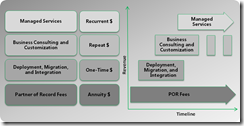
BPOS
The Microsoft Business Productivity Online Suite is a set of cloud-based communication and collaboration solutions bundled together and offered at a special rate. Hover over the product logos below for more information.

Standard Capabilities
The Business Productivity Online Standard Suite includes the Standard edition of each of these four services.
Click on each BPOS component below to learn more features of the Standard edition.
Exchange
- Default 25 GB mailbox per each user; mailboxes can be configured for smaller sizes.
- Email, shared calendar, shared tasks, and contacts.
- Spam filtering and antivirus capabilities via Microsoft® Forefront® Online Security for Exchange.
- Support for Microsoft® Office Outlook® and Outlook® Web Access.
- Support for Windows Mobile® and other Exchange ActiveSync® 12 and BlackBerry devices.
MOSS
- Portal, collaboration, content management, site search, and forms capabilities.
- Single location to share documents, contacts, calendars, and tasks.
- Offline access to documents on the service from Outlook.
- Roll-up views of calendars and tasks across multiple lists and sites.
- Blog site templates that support article posting, reader comments, and RSS feed generation.
LCS
- Web client support for remote attendee flexibility.
- Interactive application/desktop sharing and whiteboard tools.
- Active speaker video switching, multi-party video, and multi-party VoIP/audio.
- Rich media presentations, native video conferencing, high-fidelity recording, and webcam capabilities.
Office Communication Online
- Instant messaging with text-based chat using Microsoft® Office Communicator 2007 client.
- Seamless presence awareness to help enable users to check another user’s availability on the network.
- Presence information shared across Microsoft® Office applications, including Outlook and SharePoint® sites.
- Users can connect directly to the service over the Internet without RAS or VPN connections
Partner Opportunity
As an IT solution provider, the Microsoft Business Productivity Online Suite (BPOS) gives you the opportunity to offer comprehensive productivity solutions to your customers that incorporate your own additional high-margin, value-added services.
| Customization services. | Design applications, automate services, and customize online experiences to help your customers best leverage BPOS services. For example: - Provide implementation support, such as admin and user account creation, for Exchange Online.
- Develop and deploy custom workflow automation applications based on SharePoint Online.
- Create custom mobility solutions through Office Communications Online.
| |
Migration and integration services.
| Provide consulting, project management, and implementation services to support migration of customers’ legacy data and applications to the cloud and/or integration of on-premises and cloud solutions. For example: - Migrate installed POP3 and open-source collaboration applications to Exchange/Outlook.
- Integrate Active Directory services across the BPOS services, as well as on-premises servers.
|
Managed services.
| Support your customers’ use of the BPOS services by providing first-tier user support and other managed services. For example: - Provide remote desktop management—and even remote monitoring and administration of BPOS services—through third-party platforms.
- Offer ongoing customization and support of SharePoint as a managed service.
- Charge for user support and training on a managed basis.
|
InTune
Businesses of all sizes face challenges in managing their PCs, including:
- Multiple configurations, versions, and licenses creating a complex PC support environment.
- Workers in many locations, some with no on-site IT support.
- Lack of insight into the inventory of PCs in their environment.

The Windows Intune product offering is a comprehensive solution that helps organizations address these challenges without high infrastructure investments.
Customer Value
Whether you are using Windows Intune to provide PC management as a service to customers or a customer IT staff is using Windows Intune to manage their own PCs in-house, the customer gains these business benefits.
|  Help manage and secure PCs anywhere. Help manage and secure PCs anywhere.
- Centrally manage the deployment of Microsoft updates.
- Protect PCs from malware with centralized protection using trusted business-class Forefront technologies.
- Receive alerts on updates and threats so you can proactively identify and resolve problems.
- Provide remote assistance to users regardless of where they are located.
- Track hardware and software inventory to efficiently manage your assets, licenses, and compliance.
- Centrally manage security policies across all PCs—even on remote machines outside the corporate network.
| |
Provide the best Windows experience.
- Upgrade PCs to Windows 7 Enterprise and provide users with the best possible Windows experience, including an improved UI, advanced search capabilities, and BitLocker® drive encryption to help protect confidential data.
- Simplify the PC environment by standardizing on whichever version of Windows makes sense—Windows 7 Enterprise, Windows Vista®, or even Windows® XP. Automatically get the rights to future versions of Windows without purchasing upgrade licenses.
|
Fit the business cycle and budget constraints.
- Provide an all-in-one solution that includes PC management, malware protection, Windows upgrades, and more in one easy purchase.
- With no costly server to set up, you can start managing and protecting PCs right away.
- Avoid the overhead of maintaining on-site PC management servers and software.
- Get any new features or updates to Windows Intune or the Windows operating system immediately.
- Pay for the service on a predictable monthly payment cycle that allows more accurate forecasting of expenditures.
|
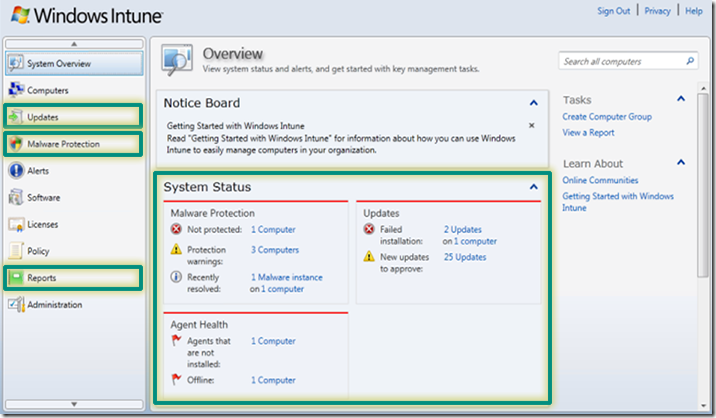
PC Requirements and Capabilities
Network connection
PCs need to be connected to the Internet to be managed through Windows Intune. They do not need a dedicated connection or to be connected to the customer’s company network or intranet.
Operating system
Windows Intune can be used to monitor, secure, troubleshoot, and update Windows client machines that are running any of the following operating systems:
- Windows 7 Professional, Ultimate, or Enterprise
- Windows Vista Business, Ultimate, or Enterprise
- Windows XP Professional, SP3
Windows Intune Tools
Tools provided for end users of managed PCs include Microsoft Easy Assist, which allows end users to request assistance from wherever they are. A Windows Intune administrator (the servicing partner or customer’s IT staff) will be alerted, and the administrator can connect with the computer, securely chat with the end user, remotely control their desktop, and send files if needed.
Optional add-on: Microsoft Desktop Optimization Pack (MDOP)
With each Windows Intune device subscription, the customer can add on a set of five additional advanced desktop management tools: the Microsoft Desktop Optimization Pack. Installing MDOP on the client PCs being managed, can help enhance security and control. You or the customer may be better able to resolve critical issues that could not be addressed by the cloud service.
Partner Features
All of the features, capabilities, and customer value of the Windows Intune offering make it an ideal tool for growing your managed services business. Proactive monitoring and remote assistance features allow you to offer outstanding customer support while keeping your operating costs low.
Multi-Account Console
An important Windows Intune feature for partners offering PC management services is the Multi-Account Console.
The Multi-Account Console:
- Provides a single, aggregate view of all your accounts.
- Helps you identify high-priority issues.
- Links to the customer’s Windows Intune console.
- Allows you to easily switch between accounts.

Pricing and Licensing
Windows Intune is licensed on a per device basis via the Microsoft Online Customer Portal. There is no minimum to the number of subscriptions that can be purchased—even one is allowed.
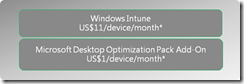
Volume discounts are available for 250 or more PCs, and if a customer has an active Windows Client SA subscription, a credit against their Windows Intune subscription will be applied.
As for other MOSPA products, customers with existing Enterprise Agreements (EA/EAS or Gov EA) or Campus Agreements and School Agreements (CASA), can purchase Windows Intune through those agreements.
Partner Opportunity
· Windows Intune, like other Microsoft Online Services, offers solution providers like you the opportunity to expand your reach, grow revenue, and increase velocity.
Improve your ability to provide PC management services to more customers with current resources.
· Reduce geographic barriers—Provide PC management services remotely.
· Offer PC management and support services to customers with very little up-front investment.
· Provide initial set-up and implementation services for customers who wish to use Windows Intune to manage their own PC environment in-house.
· Earn referral and advisor fees even when customers use Window Intune in-house.
| · Quickly and easily transition from a trial or demonstration to a sale with no need for infrastructure investment or set-up on the customer site. | |
Posted
Nov 27 2010, 05:26 PM
by
Damir Dobric