| There are four containers and each service type can be applied to one container. The only exception is WCF which can be placed in WebContainer and AppFabric Container. Container (Service Group) is in fact the place where services will be deployed. Because of that container provides a set of properties related to deployment. Following picture shows which properties can be currently used. 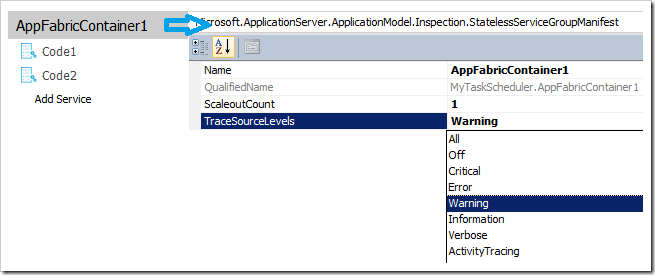
ScaleoutCount defines how many physical machines will be used to host services in the container. For example, if you set here 100, it means 100 instances of each service in the group will be span across 100 machines in the cloud. TraceSourceLevel defines the logging level. After the application is started each service depending of its group will be attached to appropriate container. Following picture shows how all this looks in the In the local environment (emulator). 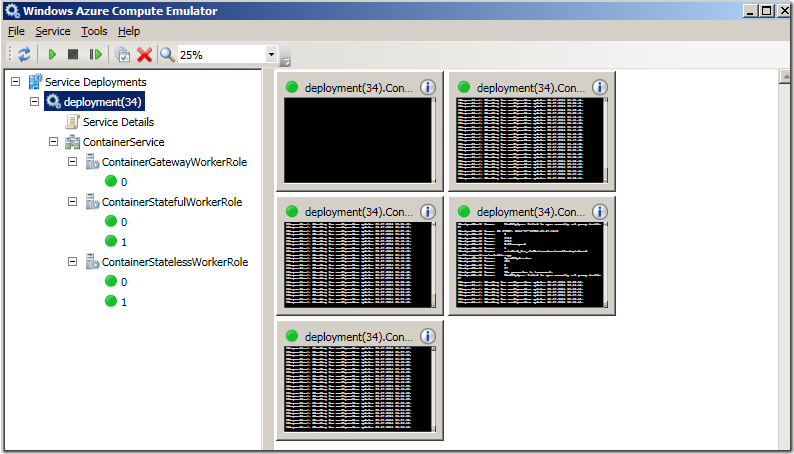
This is the set of containers which is running all the time locally. If your application has a WebContainer one additional deployment for that container will be performed. Each green bullet represents one machine which host your services which belong to that container. In local environment the maximal number of instances (machines) is 2. While debugging your service it is useful to setup ScaleoutCount to 1. Otherwise it will be difficult to debug two instances in the same time. |