Press and hold to learn. This functionality is similar to “hover”.
Hold to show tooltip. | 
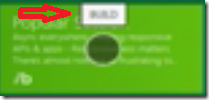 |
Touch for action.
Used to open some item or to start some action. |  |
| Slide to drag |  |
Swipe to select.
Swipe again to unselect.
See the menu at the bottom which appears after selection.
In applications which use scroll-bar functionality in vertical direction you can use horizontal swiping (picture at the right) |    
 |
Pinch to zoom
There are two kinds of the zoom: Optical and Semantic.
To understand semantic zoom take a look on transition from tile view. | 
  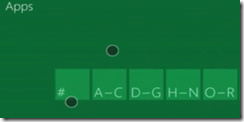 |
Swipe can be used to show command bar of the system and application.
Swipe from the right edge shows system UI.
Swipe from button shows application command bar.
Swipe from left pull in the last suspended app in the front. Similar to ALT+Tab.
| 


 |
| Rotate fingers to rotate content. |  |
| | |