When working with Storage Emulator you might get following error when trying to start the application locally (F5).
Windows Azure Tools: Failed to initialize Windows Azure storage emulator. Unable to start Development Storage. Failed to start Storage Emulator: the SQL Server instance ‘localhost\SQLExpress’ could not be found. Please configure the SQL Server instance for Storage Emulator using the ‘DSInit’ utility in the Windows Azure SDK.
This will happen if the Windows Azure SDK didn’t installed correctly or if SQL database has not been previously installed at the development machine. To fix the problem open WinAzure SDK command prompt and start DSInit as shown below:
Syntax:
DSInit [/sqlinstance:<DatabaseInstanceName> | /server:<Machine name>] [/silent] [/forcecreate]
In my case: Dsinit /server:AZURETRAINING
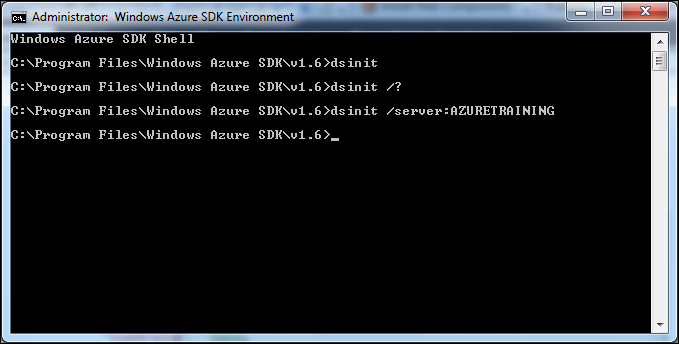
If all works fine, following popup should appear:
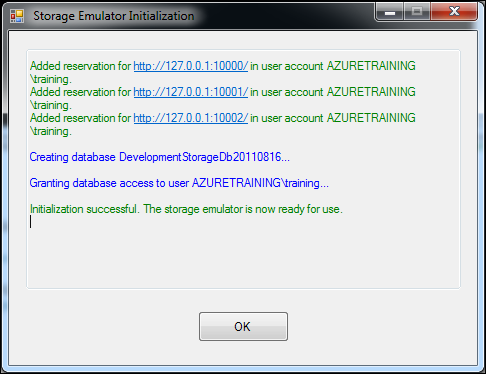
Posted
Jan 13 2012, 05:21 PM
by
Damir Dobric