To enable VPN on Windows 8 go to open search, select settings and search for VPN. Click on VPN and enter the VPN IP address and credentials. The connection to VPN will unfortunately fail. The reason for this is that Windows 8 has higher security requirements than previous operative systems.
Following picture shows three settings which have to be changed to enable Windows 8 to connect to existing VPN server.
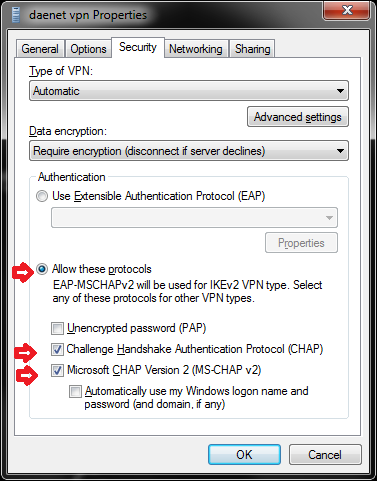
Please note that this setting provides less security than default one.
Posted
Mar 11 2012, 11:13 AM
by
Damir Dobric