As I first time heard about NuPack I was exited, because I can finally hold all my assemblies together. After rename and release of NewGet (pronounced) NuGet I’ve got a bit disappointed. In the real world project to all NuGet goodness I run into more and more issues.
Anyhow, here is one of them:
error MSB4019: The importefred project "\.nuget\nuget.targets" was not found. Confirm that the path in the <Import> declaration is correct, and that the file exists on disk.
Disappointing thin here is that this happen when you start with fresh new solution add an existing project and boom. Ok, if the project which you have added (tried to add) to solution has a dependency to NuGet, of coerce you need it. But issue here is that NuGet is the guy who should take a care that all components fit together. I know, I know, that this must fail, because, because. But honestly, I just want to proceed with a simple thing to get productive.
Result is, that I need now more time to jump-start with the project. :(
Here is the solution. If at least one project in the solution has a dependency to NuGet then the new solution should also have this dependency. To make it do following:
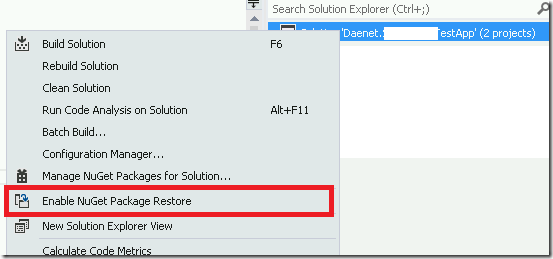
But how can you know, which project needs NuGet of 50 projects in solution which I didn’t implement? No way, just pray.
:)
Posted
Feb 05 2013, 07:23 AM
by
Damir Dobric