When trying to deploy your application to HoloLens you might get following error:
The file 'C:/Data/Users/DefaultAccount/AppData/Local/DevelopmentFiles/YodaVS.Debug_x86.usernname/Data/level0' is corrupted! Remove it and launch unity again!
[Position out of bounds!]
(Filename: C:\buildslave\unity\build\Runtime/Serialize/SerializationCaching/CachedReader.cpp Line: 217)
The program '[1512] Yoda.exe' has exited with code -2147483645 (0x80000003).
When this happen, go to your project in Unity and build the project again. In my case I found some strange error message.
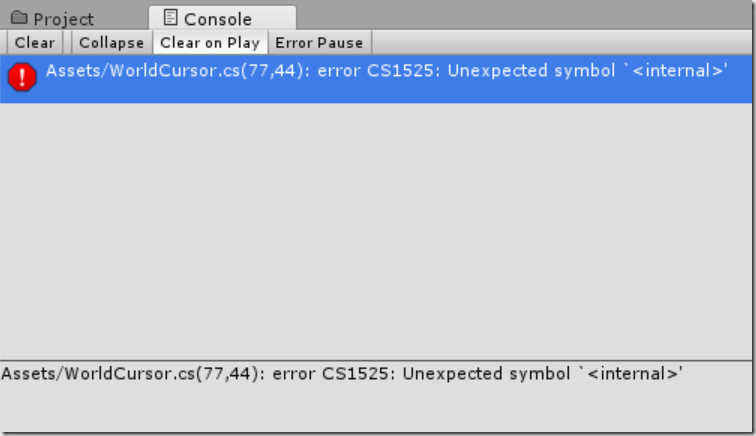
If you double-click on error, Unity will open the exact line of code in Visual Studio. As it looks, I was
some new C# expressions, which are currently not supported in Unity.
| private void tracePoint(Vector3 point)
{
System.Diagnostics.Debug.WriteLine($"{point.x}-{point.y}-{point.z}");
}
|
So, I changed invalid line of code as follows:
| private void tracePoint(Vector3 point)
{
System.Diagnostics.Debug.WriteLine(string.Format("{0} - {1} - {2}", point.x,point.y,point.z));
}
|
Please note that error shown above is just an example. It could have been any other error. To recap, 2147483645 (0x80000003) means that you have most likely a compiler issue in Unity due incompatibilities with .NET Framework. This is because .NET Framework will mostly be a step forward in comparison to Unity support.
Posted
May 10 2016, 07:26 AM
by
Damir Dobric