Sometimes on Windows 10 start menu might be disabled. One of solutions is to switch of the option “Use Start full screen” option.
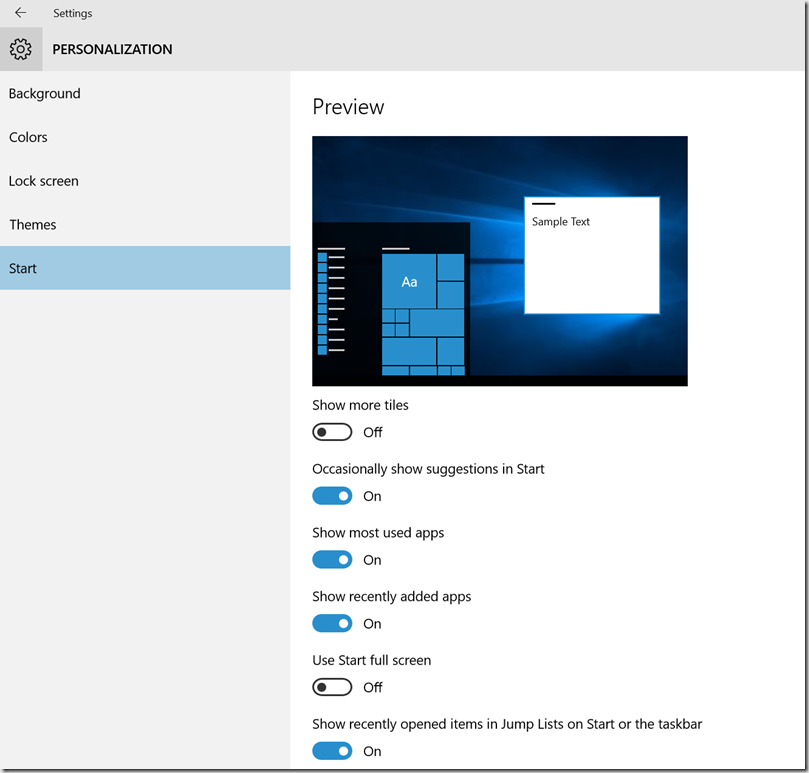
Unfortunately, it is not possible to enter these settings usual way. If you want to change personalization settings while disabled Start-Menu on Windows 10, try following. Start Task Manager (Ctrl+Shift+ESC) and then run new task:
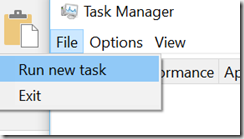
As next start Command Prompt:
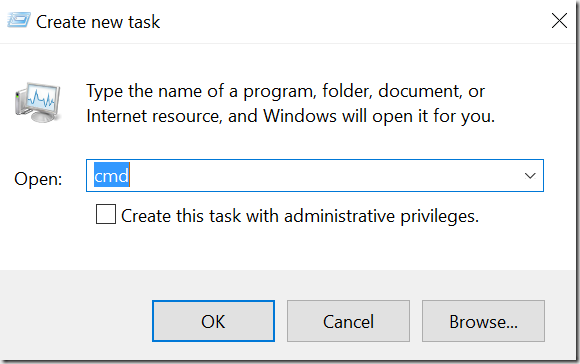
Finally run the shell extension called ‘Personalization’:
C:\WINDOWS\system32>start ms-settings:personalization
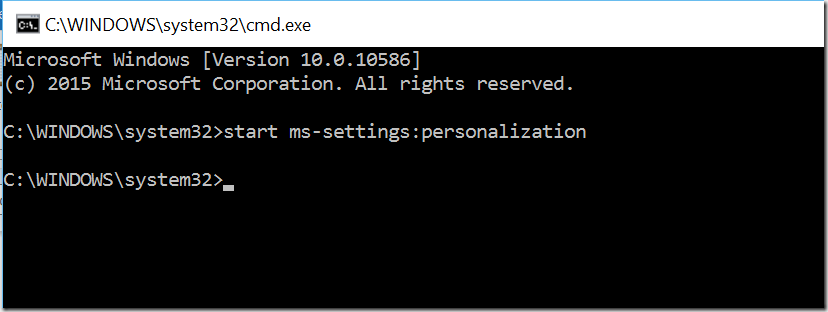
Posted
Jul 31 2016, 09:27 PM
by
Damir Dobric