When working with ASP.NET Core, you might get following error on start of your application:
Unable to start process C:\Program Files\dotnet\dotnet.exe. The web server request failed with status code 500, Internal Server Error. The full response has been written to C:\Users\***\AppData\Local\Temp\HttpFailure_12-34-58.html.
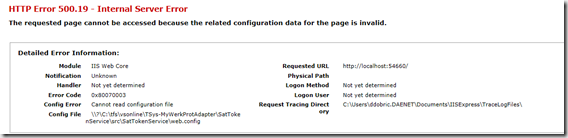
This error occurs if you change the name of the project. To work around this error You will have to delet all finles under \object and \bin folders. After that rebuild application.
Posted
Oct 12 2016, 06:42 PM
by
Damir Dobric