Hey guys,
If you have configured your portal and search and then try to find a document, where u know the User which has created or modified this one you will find nothing per default.
The Properties in the advanced Search for fields like created by or modified by are only configured for SPS 2003 Content. I don't know why MS has taken this as default but this has cost me a day of searching the web.
To resolve this issue please follow this steps which i have found on a MSDN Blog. You can use this procedure also for custom fields which have a data type of userNames.
1. Go to the SharedService Administration of your portal
2. Choose Search Settings
3. Then choose from the general settings
group the option metadata property
management. Then click New managed
Property. You will receive the following dialog
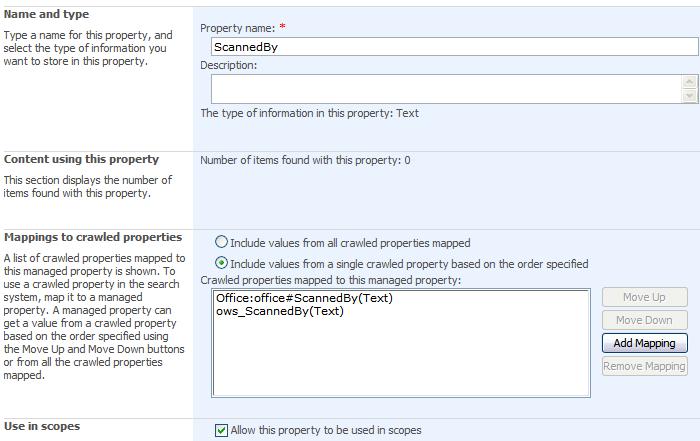
4. In the add mapping dialog choose the categorie Office to find the property Office:office#YourDocLibraryColumnName, if you wan to activate the created by or modified by property you must search for the property with name Office:8(Text)
5. Also add another property choose from the categorie All Sites and then search for ows_YourDocLibraryColumnName
6. Please ensure that the checkbox Allow this property to be used in scopes is activated
7. Then Click OK
After that click ok and take a look at
the next steps. These are only to check your work.
1. Click on Crawled Properties
link on the left side of the Shared Services Administration page
2.
Click on the Office Category
3. The mapped property you just created should be listed in the Mapped To column of the Office:office#YourProperty(Text)
4 In the
“name and information” section, you should see the “property Set ID:” value
is
'F29F85E0-4FF9-1068-AB91-08002B27B3D9' ...This is very important!!!
5. The box
to “Include values for this property in the search index” should be checked
6. Click Ok
to exit
After that made a full crawl of content sources.
greets
Posted
Nov 29 2007, 11:02 AM
by
Nadine Storandt