Hey guys,
Today i gonna try to renew our SiteDefinition project. First of all i try to save a site collection as template and importing it into Visual Studio.
Importing in Visual Studio was not the problem, but when I redeploy the solution and try to create a new site based on the newly created site definition I got the error
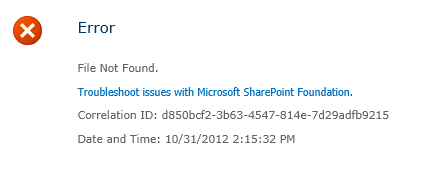
So I gonna take a look at the ULS Log and find the following:
"The system cannot find the file specified. "
"Failed to create list "Variation Labels" in web ... "
So I start researching why this won't work.
Like below shown the Folder "Other imported Files" was missing in the newly imported Site Definition Project.
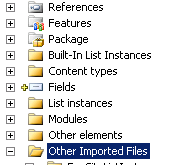
Here are the steps how I resolve this problem:
- Login to the Site Collection as SiteCollection Admin which you want to save as template
- Go to SiteSettings
- SiteCollectionAdministration
- Site Collection Features
- Deactivate the Feature "SharePoint Server Publishing Infrastructure"
- Reactivate the Feature
- In my case I have to try it 2 times to reactivate the feature.
After that I save the site as template, and import it into visual studio and everything has been fine.
I even doesn't know why the hell this has been corrupt, The only thing we have done was to backup the site and restore it on a new WebApplication.
I would be very grateful for any answer why this going to be happened.
Cheers
Posted
Oct 31 2012, 02:49 PM
by
Nadine Storandt